You are visiting the site as an Unrecognized visitor.
To fully enjoy all its contents it is strongly recommended to be recognized!
The process is fully automatic, painless and takes only a few seconds! Just one click away!
Recognize me!You can find all the failmod specific cvars here, and the cvars with different meaning in baseoa.
- http://openarena.wikia.com/wiki/Command_console
- http://openarena.wikia.com/wiki/Tweak
- http://openarena.wikia.com/wiki/Manual/Graphic_options
For QIII specific vars try one of these: (oa and q3 shares a lot): (external links!)
- http://www.joz3d.net/html/q3console.html
- http://web.archive.org/web/20080405091729/q3console.planetquake.gamespy.com/variables.htm
- http://wiki.ioquake3.org/Console_Reference
- http://quake3tweaks.tripod.com/commands.html
- http://www.gameaholic.com/games/quake3/console/
Use Google to find more (I just did the same)!
A huge number of these cvars exist only to keep the mod close to the one-and-only-true OA version: 0.8.1.
Most of the players started playing on :F because it was plain 0.8.1 (first minor scoreboard
improvement fought resistance!). Sort by importance if you don't want to waste time on the negligible vars like
Tip: First you should go through all these settings one by one, ordered by importance. Later,
with your subsequent visits sort the list by modified time so you can always keep your config up-to-date
with the mod's latest additions!
Note: Most of these vars are NOT archived by default! you have to use
Example:
It's even better if you create a file with a text editor named autoexec.cfg and paste the settings there. Search for the file
named q3config.cfg on your hdd/sdd to have an idea about the format and file location!
[+] Why does 0 mean not 0 but some random setting?
[+] Why does -1 mean 'disable' and not 0 as it should be?
You have to enter these cvars in the CONSOLE to have an effect!
Press Shift+Esc to open the console!
cvars should precede a '/' otherwise they will be treated as chat!
| Name | Modified Added Version | Default | Recommended | Description |
| hud_clockx hud_clocky hud_clockw hud_clockh hud_clockbg hud_clockfg |
190314 190314 0.35 |
273 100 22 22 0xEEEEEE33 0xFFFFDDEE |
depends on your fetish |
Cvars to customize the clock. x y are coords, w and h are font width and height, fg is foreground color (text color) and bg is background color. Format for the latter two is 0xRRGGBBAA in hex. AA means alpha, the opaqueness of the element (text or background). Note: you have to set /cg_drawTimer 2 to enable the Big White Clock cvars! Don't forget to use /seta and /writeconfig q3config.cfg! A clock example:  Another clock:  The respective hud vars: set hud_clockbg "0x2299ff4b" set hud_clockfg "0xffffffff" set hud_clocky "400" set hud_clockx "270" set hud_clockh "28" set hud_clockw "24" |
| hud_ammowarningy | 190314 190314 0.35 |
114 | p.p. | The place of "LOW AMMO WARNING" and "OUT OF AMMO" text on the oordinate. |
| cg_drawTimer | 190314 180113 |
1 | p.p. but you should move the timer from the top right corner to properly time items. Preferably set it to 2 and play with hud_clock vars! |
/cg_drawTimer 2 enables Big White Clock cvars, see hud_clock cvars! Sets the Y position of the timer and makes it bigger. When you pick up items you don't want to look at the top right corner every time! Move it below the top flagstatus icons! (for example -1 to hides the timer. In baseoa it sets the timer's visibility (on/off 1/0). |
|
cg_enemyHeadColor cg_enemyTorsoColor cg_enemyLegsColor cg_teamHeadColor cg_teamTorsoColor cg_teamLegsColor |
180911 180324 0.33 |
0x55DD33 0x66FF33 0x88DD00 0xFFFFFF 0xFFE0FF 0xFFFFFF |
something visible | Sets color of enemy model's head/torso/leg and team model's head/torso/leg respectively. See detailed help on these cvars! |
| cg_teamModel | 180911 180324 0.33 |
major/pm | sarge/pm or major/pm. If you are using sarge for both teams make sure you force distinct sounds! | Sets own team model. See detailed help for this cvar! |
| cg_enemyModel | 180911 180324 0.33 |
smarine/pm is the biggest, hence most visible. sarge/default is bright baseOAish. sarge/pm sarge with custom colors. |
Sets enemy model. See detailed help for this cvar! | |
| cg_2dShadowAlpha | 180907 180907 0.33 |
1.00 | pp | The 2d texts' alpha. A float. 0 means no shadow. |
| cg_drawVote | 180907 180907 0.33 |
20 | pp | Moves the callvote text on the y axis. 0 = top, 480 = bottom. Move it so the demorecording text does not overwrite the callvote text! Alternatively you can use a customized client and the annoying RECORDING text will not show up. Download it from here! |
| hud_ammox hud_ammoy hud_ammow hud_ammoh hud_ammog hud_ammoix hud_ammoiy hud_ammois hud_hpx hud_hpy hud_hpw hud_hph hud_hpg hud_armorx hud_armory hud_armorw hud_armorh hud_armorg hud_armorix hud_armoris hud_hpix hud_armoriy hud_hpiy hud_flagx hud_flagy hud_flagis |
180213 180212 0.32 |
Start typing the cvarname and press [TAB] to see! | p.p. (default) |
Cvars to customize the statusbar elements. x y are coords, w and h are font widths and font heights, g is gap between numbers, i refers to icon, s stands for size. The hp, armor, ammo, the flag (in the hud when you have it) and the icons can be moved and resized with these. Upper left corner is at x=0, y=0; Bottom right corner is at x=640, y=480 irrespectively of actual screen resolution! Don't forget to save the values in your autoexec.cfg or use Tip: start OA from command line, type hud_TAB, the autocompleted hud_ cvars will appear in your terminal, copypaste the values from there (after removing the equal signs and adding 'set' in front of them ofc)! It is advisable to disable your model's head with cg_statusBarStyle as you can't move it! You can try some preconfigured statusbars: Tip: You can use one of the preconfigureds as a skeleton and modify only the settings you don't like! Note: Pick a custom value for cg_statusBarStyle if you want to configure the statusbar in instantgib! Default 0 will draw the default insta statusbar! Ps: If you managed to set up a cool looking and useful statusbar please send me the respective cvars to make it available for everyone with a |
| cg_crosshairAspectRatio | 180212 180212 0.32 |
1 | 1 |
Crosshairs are not eggshaped by default anymore when using a weird resolution. This cvar helps you if you prefer the good old 081ish eggshaped xhairs (i do!). The value is a float - you can set custom egginess - ie: 1.5 draws an egg. 0.5 an egg on its side. |
| cg_crossHairHealth | 180124 180124 |
0 coming from 081 and below, 1 from 085 (?) | p.p. (0) | With 2, the crosshair matches your HUD health color, otherwise it is white unless you set it with cg_crossHairColorRed and co. |
| s_ambient | 180124 180124 0.31 |
1 | 0 | The washing machine at mkbase, the torches at sago, the horses at cp1, and all the annyoing looping ambient sounds can be disabled with this one. |
| cg_scoreBoardAcc | 180121 180121 0.31 |
1 | 1 |
By default your individual weapon accuracies are displayed at the bottom of the screen when the scoreboard is visible. It can be disabled with this one.
Note: If you are 'following' someone, the accuracy is not yours but the player's you spectate (as it should be)! |
| cg_accBoardTint | 180121 180121 0.31 |
0.14 | p.p. |
The little accuracyboard's (when you press +acc) background's tint. ie: how black or how white it should be. 0 is totally black, 1 white. (the text is still white though, careful with whitening) See also: cg_accBoardAlpha |
| cg_flagStatusStyle | 180121 180113 |
0 | small screen? increase! | When the flag is taken (not in its place) you can see it displayed on the top of the screen. Right now with this cvar you can set the fontsize of your flag carrier's name health armor and location, later the style will be settable too. |
| cg_accBoardAlpha | 180121 180121 0.31 |
0.81 | p.p. |
The accboard's (when you press +acc) background's alpha. 0 means totally transparent, 1 means totally opaque, solid cg_accBoardTint color. It's a float (ie 0.5 means half-transparent). Note: this settign does not affect the scoreboard accboard. (because with large alpha value and small tint it looked better than the weaponbar:) will add weaponbarstyles with those settings instead!) |
| cg_teamOverlayHealthBar | 180114 180114 0.31 |
1 | p.p. | Right now it's Whether to draw healthbars on names in teamoverlay or not. Will be more barstyles later. |
| cg_teamOverlayFontSizeOffset | 180114 180114 0.31 |
0 | p.p. big enough to see it |
Increases or decreases the TeamOverlay font size. (positive value to increase from default, negative to decrease). Unfortunately it collides with the flagstatus icons at the top with just a slight increase and they are not repositionable yet:/ Move it it with |
| cg_weaponBobbing | 180113 180113 |
1 | p.p. 0 is more pro setting though |
If it is set to 1 (the default OA and mod behaviour) your weapons will swing and sway and bob in the bottom of your screen like MUH DICK. Now some people don't like being reminded to muh swinging dick on their screen
while playing so they prefer disabling it with 0. (You can completely disable the gun with (Exuce me, i'm being tired writing all this list for this mod of a dead game no one will read.) |
| cg_enemyRail | 180113 180113 |
0 | p.p. set some value (see description) |
The color of all enemy rail trails will be forced to the color secified by this cvar. Single digit numbers only force the CORE of the trail! Use double digits to force the swirl/disks (depending on Use 0 to skip forcing either the swirl or the core! Like this: See cg_teamRail too! |
| cg_crossHairPulse | 180113 180113 |
1 | p.p. | The crosshair pulses (grows and shrinks back to original value) upon picking up an item. |
| cg_friendSize | 180113 180113 |
0 (defaults to 14) | p.p. (bigger triangle is easier to see: 30) |
The size of the friend-triangle. The Mod default is 14 right now. It means if you are using 0 (0 means mod default setting in general in fm) it results in a size of 14. OA default is size 10, and it was like that in fm until now! Max allowed size is 30 At genius you can see your mate's position thru the walls for more teamplay, increasing the size might help if your mates are too far away! |
| cg_teamRail | 180113 180113 |
0 | p.p. see description |
Forces everyone's railcolor in your team to specified color.
Accepts the same values as cg_enemyRail (see there!) but affects your team's (and yours) colors A good practice for competitiveness could be if you force enemy's rail fully, ie: You could agree with your team to use different You can even go as far as forcing enemy rail's color partially, (THE CORE) to an easy to see color like yellow Force your team's railcore to a more faint color, like red or blue (1, 4) - more easy to distinguish - and leave the swirl to their
The colorpalette does not match oa's naming and console color convention, but its railcolor palette. Those you use for your 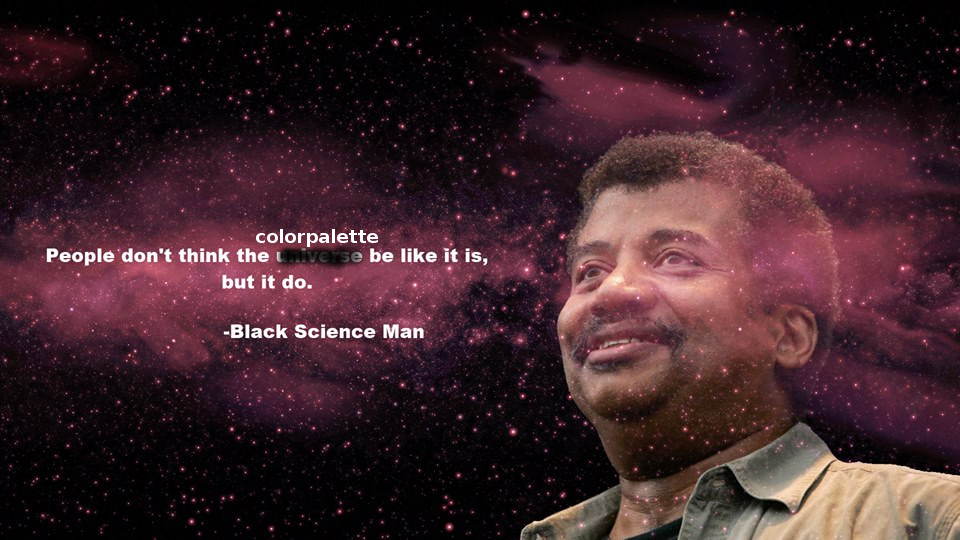
1: blue (001)
2: green (010)
3: cyan (011)
4: red (100)
5: purple (101)
6: yellow (110)
7: white (111)
For example you get purple by adding red and blue: binay 101 = 5; cyan is green+blue: 011 = 3; Yes, could have gone with full rgb notation (ie: #ff7700) but at the end of the day people force green or yellow or something simple, don't they? |
| fm_noAutoJoin | 180113 180113 |
0 | 1 | Even if the server has g_teamAutoJoin enabled - it does sometimes at stupid - you won't autojoin upon connecting. You will join spec. but only if you have the mod loaded already (ie: coming from another :F server in same mod folder) |
| cg_railStyle | 180113 180113 |
6 | 6 |
The rail trail style is selectable from preconfigured styles. The core in general is fatter now, more easy to see, not that puny anymore.
1 similar to baseoa's /cg_oldrail 0, but nonmippable and the core is much stronger.
2 same as 1, but the swirl is more emphasized. it's a good choice if you don't force swirl color for your team!
3 this is almost like baseoa with oldrail at 0. puny core with swirl, picmippable. (the swirl is not!)
4 only the core; but the new strong one.
5 mippable core only, and the old one from baseoa. exactly like cg_oldrail 1 in baseoa
6 the new fat core with raildiscs like in old q3. this too might be a good choice: force only the core
for your team or even for enemy! to distinguish between players but still see if the rail is from your team or enemy!
play with /r_railWidth to set disk width!
7 same as 6 but mipmapable.
|
| cg_crossHairColorRed | 180113 180113 |
1 | p.p. |
Crosshairs are now colorizable 0.8.8 style. It does not have the UI, only the cvars. Connect to a 0.8.8 server if you prefer UI configuring! Than you must play with the sliders in UI and get the respective values from your resulting q3config.cfg, but sadly you can't do it because you don't know what and where your q3config is. (or just let it autosave if you are luckily in the same mod folder! (CTF)) Search for q3config.cfg on your storage! Yet at the same time if you are reading this, there is a really good chance you know exactly what's your q3config is so you don't need the UI to set it anyway! This is the RED component of the crosshair. see also cg_crossHairColorGreen and cg_crossHairColorBlue It accepts a float in range of 0-1: For example |
| cg_crossHairColorGreen | 180113 180113 |
1 | p.p. | The GREEN component of crosshair. See cg_crossHairColorRed for full description! |
| cg_crossHairColorBlue | 180113 180113 |
1 | p.p. | The BLUE component of crosshair. See cg_crossHairColorRed for full description! |
| cg_motdTime | 180113 180113 |
0 | p.p. | This many seconds will the MOTD on the right side of the screen displayed in spec. 0 means the default 90 seconds, can't set values lower than 3 (at least just skim through the current message of the day, retard! not you, who is reading this! they: "what? railjump is on??" "wtf no rocketdamage??" "how change back old rail?" "font size big how to small??" "why someone dark model!??11" "how jump bridge?") |
| cg_drawReady | 180113 180113 |
0 | 1 or -1 | The "Majority of players should be ready you can ready blahblah" text when the game is in waiting for /ready state. Remove it completely with -1, 1 is a short version. 0 is mod default: the long annoying verbose format |
| cg_teamSound | 180113 180113 |
Major | p.p. someone LOUD and easy to distinguish from enemy team |
Your team's players' sound will be forced to this model's sound. Every 081 oa model's sounds are available. Tip: set male sound for enemy, female for your team to easily distinguish them. Note: You have to be in-game, does not work in spec! |
| cg_zoomTime | 180113 180113 |
0, means 100ms | p.p. it's recommended to decrease the time a bit |
The time the animation takes to switch from normal fov (cg_fov) to zoomfov (cg_zoomfov) in milliseconds when pressing the zoom +button Old 081 baseoa setting is 150 ms Use small values for immediate zoom without distracting animation. |
| cg_hitBeepStyle | 180113 180113 |
0 | 0 | 0 is the moddefault multitonal hitbeep, leave it at this value. the damage thresholds are: >=85, >=60, >=35, >=15. You can change the pitch of the hit beep with values 2-6. 2 is default 081 baseoa beep, others are diff pitches. |
| fm_teamChatBeep | 180113 180113 |
3 | 5 (personal preferences) | Changes the teamchat notifier sound. See fm_chatBeep for available sounds. |
| fm_voteBeep | 180113 180113 |
6 | 6 | You hear this sound when someone votes. See fm_chatBeep for available sounds. Leave it as default, it is a nice little coin sound. Baseoa uses the same ones for chat and votes - the horrible votespams, if you remember. Votespams are a minor annoyance with 6. |
| fm_chatTime | 180113 180113 |
0 | long enough to read the chat:) | The display time for each chat msgs in milliseconds. Mod default is 0, it is a special value, means 12000ms. Very Small or negative values are hiding the chat! |
| cg_weaponBarStyle | 180113 180113 |
0 | 5or6 or 3 depends on p.p. | Weapon bar style. Default is 0 which means style 6. It is a horizontal weaponbar at the bottom. Change to 5 for slightly bigger numbers if you have small screen! You can move the bar vertically. (see cg_weaponBarOffsetY)! 3 is a vertical bar on the left side of the screen, might consider that one too. 1 is pimped 081baseoa (you can see the ammo left). Valid values are 0-6. Out of range values hide the bar. |
| fm_consoleTime | 180113 180113 |
0 = 5000 | p.p. | Console msgs are displayed for [value] milliseconds. If you leave it at 0 it will result console msgs shown for 5 seconds. Use negative value to disable the console. |
| fm_chatFontSize | 180113 180113 |
0 | depends on screen size, level of myopia, dioptre of glasses, age | Change the font size of chat with this setting! If you leave it at 0 it results in about a default font size of 9. |
| fm_consoleFontSize | 180113 180113 |
0 | p.p. | Console font size. |
| fm_teamChatFontSize | 180113 180113 |
0 | p.p. but bigger than chat, more important msgs. | Font size of team chat. see fm_chatFontSize |
| fm_dropTime | 180113 180113 |
0 = 1.6sec | p.p. | The display time of that little flagdrop-notification text in milliseconds. Use a negative value if you don't like it. |
| cg_statusBarStyle | 180113 180113 |
0 ( = mod default: 2) | 4 |
The Statusbar (your ammo, hp, armor). 4 is strongly recommended as it removes the unnecessary clutter: the hp bubble, the armor icon and the HEAD. You know the first number is the ammo, second is hp third is armor.
And why would anyone want to see their HEAD displayed all the time during the game?! 3 only removes the head 1 to get back to ugly 081baseoa. Will be more statusbar styles soon. |
| cg_statusTeamBackground | 180113 180113 |
0 | 2 |
0-5 that red or blue rectangle obscuring the statusbar. You dont need it if you remember which team you joined. (or use 2, 3 or 4, they are less annoying) 1 draws a line above hp and armor with the team's color you are in. 2 draws a bar at the bottom of the screen with the repsective teamcolor 3 no background 4 a baseoaish background, very faint 5 a baseoaish background but still not as opaque, more opaque than 4 |
| cg_drawHolyShit | 180113 180113 |
0 | p.p. -1 for pro setting | Draws a little holy shit icon in the middle of your screen when shit happens with you or you cause some shit. Obscuring the view can be annoying, so you can disable it with -1. |
| cg_pusherDisplayTime | 180113 180113 |
0 (= 5300ms) | p.p, but enough to know who pushed you:) | At the right side of the screen you can see who pushed you with railgun (this one is particularly useful for :F insta players so they know who the was, but it useful for real CTF too. It is an information; you know what your mate is up to (he is pushing right now, with railgun). The more info the merrier. The display time in milliseconds is settable with this cvar. 0 is moddefault, means 5300 ms. |
| fm_chatBeep | 180113 180113 |
0 | 2? (personal preference) | Changes the chat notifier sound. 0 is mod default, the same sound as baseoa's beep but not that loud. The old baseoa beep is 9. I recommend 2, because i don't like baseoa beep, annoying. 11 is also baseoa but even more silent. Selectable Values are from 0 to 12. -1 is no beep as usual in the mod. |
| cg_drawPusher | 180113 180113 |
0 | 0 | Displaying the name of pusher can be disabled with this one (-1) |
| cg_damagePlum | 180113 180113 |
1 | 1 | The amount of damage you caused with your shot will pop out as respective numbers from the enemy. Useful and cool, leave it at 1! |
| cg_weaponBarOffsetY | 180113 180113 |
0 | p.p. | This one moves the weaponbar's vertical position. Negative numbers move it upwards, positive ones downwards. 0 leaves it at moddefault place. See cg_weaponBarStyle too! |
| cg_drawAntiCampPosY | 180113 180113 |
0 | p.p. | Move the anticamp warning msg you see all the time at insta vertically with this one. |
| cg_centerPrintFontSizeOffset | 180113 180113 |
0 | p.p. | Changes the centerprint message's font size. Increase with positive values. 0 leaves it at default size. |
| cg_flagDropSound | 180113 180113 |
0 | 0 |
You can change the sound you hear when your flag carrier goes down (or /dropflags it deliberately or /kills self). The default is pretty good now, leave it at 0. (Thx f:x3r for the 50+ souds) Available sounds are 0-4, -1 disables it (no flagsound at all). |
| cg_flagDropSoundEnemy | 180113 180113 |
0 | 0 | Same as cg_flagDropSound but changes the sound played when the enemy carrier drops the flag. 0 is a good choice for this one too. |
| cg_matchEndSound | 180113 180113 |
0 | 0 | That 3 bell rings at the end of the game. Can be disabled by a negative number. It can be useful when you are sitting out a map you find boring with reduced volume to notify you it's over. |
| cg_enemyAlwaysGreen | 180113 180113 |
0 | p.p. at stupid with no default brightskins a value is strongly recommended |
You can force the enemy's skin to an easy to see bright green color:
Note: You have to be in-game, does not work in spec! |
| cg_forceSound | 180113 180113 |
0 | 1, a must have for real teamplay |
Force the sounds the players make depending on their team! This cvar enables forcing, see cg_enemySound cg_teamSound and cg_mySound for picking a model's sound. Note: You have to be in-game, does not work in spec! |
| cg_forceEnemyFootSteps | 180113 180113 |
0 | 1 or 2, a must have! |
Force the enemy's footsteps to either: 1 Mech. Skelebot, Smarine and maybe someone else uses this one. This is a good choice 2 Flesh. Gargoyle makes these footstep sounds when walking, a really good choice imo. Somewhat reminds me of Keel. 3 Energy. Ayumi's energy skates. No 4 Boots. This one is sarge's - and everyone else who wears boots xd - boots sound. Not a good choice if your own team model wears boots too! Boot this one! 5 Normal. The normal boots sound? A really important setting for proper playing, only a few players set it though:/ Have an edge and set it! They will wonder how could you know it was an enemy behind that corner. And you just say: f*ck you man, l2cfg! Note: You have to be in-game, does not work in spec! |
| cg_mySound | 180113 180113 |
Assassin | p.p. | Forces your sound to this model's sound. |
| cg_enemySound | 180113 180113 |
Beret | p.p. someone LOUD and easy to distinguish from your team |
Enemy players' sound will be forced to this model's sound. Every 081 oa model's sounds are available. Tip: set male sound for enemy, female for your team to easily distinguish them. Note: You have to be in-game, does not work in spec! |